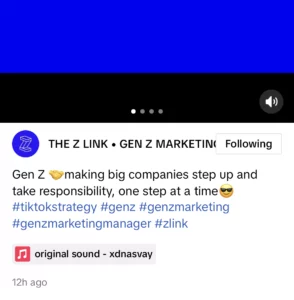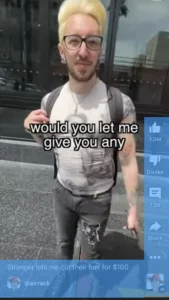Future of Social Media In Danger ⚡,
Here’s Why!
Future of Social Media In Danger, Here’s Why!
I’ve been telling creators and businesses to build an exit plan before it’s too late. The way social media algorithms are evolving. There will be only a content engine.
No Influencer, No Creator, No Social Media business. What we would have left is an AI-controlled content engine.
That engine never gives a creator or business enough time to build that connection. Or brand messaging. We all are going to be affected by this. Me too.
Join the newsletter today, Stay ahead of the curve!
Go Back
A
A
A
July 22, 2023 - 5 min read
Tiktok & Instagram Safe Zone Templates + Usage Guide 2023
Like button isn’t visible. I am always screaming this when someone asks why they are getting a huge amount of views on Tiktok. But the engagement is down. The biggest reason remains not paying attention to Tiktok & Instagram Reels UI.
The user interface of both Apps have tiny engagement buttons. Even though they aren’t tiny for many users, most people tend to forget they had to like the video.
This happens to me all the time on reddit. Link to my newsletter is always there but people still ask where is it? That happens. Because of that, for all social media platforms I have my vault of safe zone templates.
On LinkedIn & Twitter, Safe Zone templates are more text focused. But Instagram & TikTok Reels have both text & video safe zone templates.
Tiktok Safe Zone Template & Examples
There could be chances you don’t need a safe zone template. Many creators & businesses on TikTok are naturally creating safe zone friendly content.
-
- Jules Terpak- Her Videos always have a black background and that helps very well with users seeing the
- Sun Yi, Night Owls - This creator also uses very similar structure to Jules Terpak but there isn't a background. Only how well the text is aligned in the organic video.
- Colin and Samir - The creator economy OGs also have a great style to always have video design that doesn't bother the ideal TikTok or YouTube shorts viewer.
Yes the examples I gave you are from high level creators and they have the production to do what they want. If you are like me with a small budget and crappy video skills. I have the quick insights ready for you.
First, Always observe the videos you love and the ones that annoy you. To build a better user experience for others. You have to always check your own experience. That's what good UI/UX designers do to build experience. As a creator yourself, you should care about the viewer experience. Second, I would suggest to make sure your video isn’t too bright that makes the users scroll faster. As they might be watching at night or are usually afraid of too much light. I fall into this category, a video with high brightness makes me scroll and skip to next video.
Now, Coming to the easy part where you can download the TikTok Safe Zone Template and overlay the template over your Tiktok videos in Capcut editor:
Alternative TikTok Safe Zone Hack
You can create a transparent box with size: 258 x 926 pixel format and overlay it over the Tiktok Caption & Profile name size of the video.
And for the engagement tab (likes, comments & Shares) create a transparent box with size: 177 x 1254 pixels. Do the same as you did with the first box, and overlay this 177 x 1254 px box over the TikTok engagement tab.
And you are good to go even without needing a template. Create two images in These formats and use it everytime you edit a TikTok video.
Instagram Safe Zone Template
Well, Instagram Tab is slightly thinner than TikTok engagement tab. But the important to remember is how long captions show up on your video.
On TikTok, Clicking on the Caption, You can also access to see captions like this:
You can assume this enhances the reading ability & experience of the users. On Instagram, A long caption majority of time covers the video. And if your video is too bright & visualisation is pretty heavy in the content. The user experience can get worse. That’s why always try to make sure your long caption & video style don’t ruin the viewership.
Moving Back, Here is your Instagram Safe Zone Template. Just a little thin on the engagement tab:
Alternative Hack:
You can create a 435 x 1000 pixel Transparent Box to overlay the Instagram captions tab. And a thin rectangle for engagement tab with size: 155 x 805 pixels.
Save these two boxes as images and overlay on your next Instagram reels to always have perfect Instagram reels.
Youtube Shorts Safe Zone Template
Title didn’t say Youtube? Take it as a bonus. If you are creating TikTok or Instagram Reels content, you should be repurposing content to Youtube. I always say squeeze the social juice out of your every single piece of content. Because your hard work shouldn’t end at posting. You need more than that to grow your following or business.
With that, Here is your Youtube Safe Zone Template:
Alternative Hack:
Create a 243 x 926 pixel size transparent box for the caption side of Youtube Shorts. Then, You need to create a transparent rectangle box with dimensions: 164 x 1148 pixels for Engagement tab.
Save them as images and overlay on your Youtube Shorts. Everytime you create content.
But Why do you need Safe Zone Template?
I will say your Short-form content success doesn’t start with finding a template to increase the probability of a user engaging with your content. It starts at you understanding Tiktok marketing and create what people on Tiktok what to see.
Same with Instagram, First Understand the marketing part and then find what people want to see on Instagram. That also applies to Youtube & Pinterest where short-form content is also taking place.
Engagement tatics only work when you understand the dynamics of the platform & do the market research about why people exist on TikTok, not on IG.
Then, Use these Safe zone templates to enhance your ordinary content to 99.9% golden content. To achieve that, You need guidance and constant idea of how these short-form content apps are changing.
Sounds hard, It’s easier than ever. I have a newsletter that helps businesses and marketers to keep up with everything social media & the best practices. You got your templates, it is time to learn the best strategies.