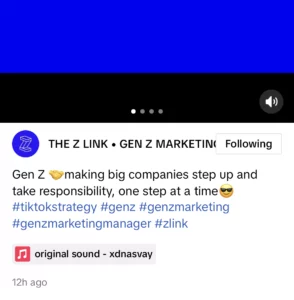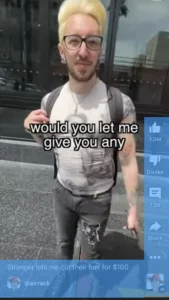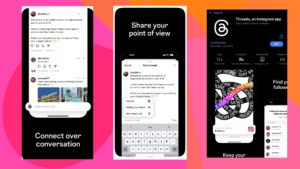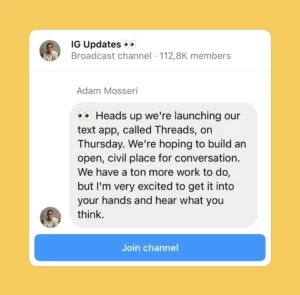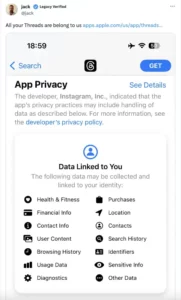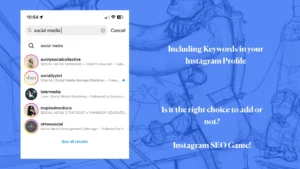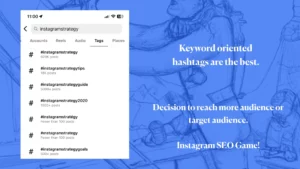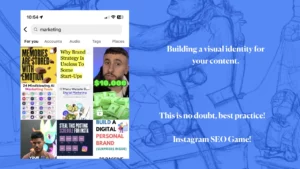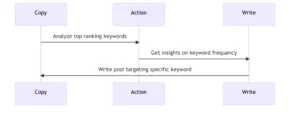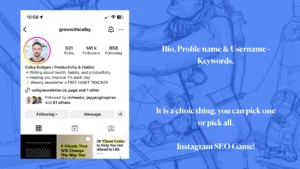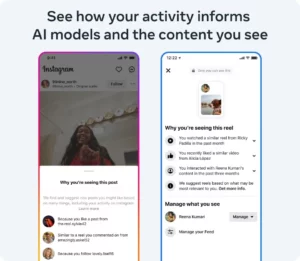The changes to Instagram come every week & algorithm shifts can impact your progress & strategy.
I’ve been tracking Instagram updates & strategy trends for the past 3 years. And the curation of those Instagram updates is shared every week in my newsletter, alongside changes to other platforms like Twitter, Facebook & TikTok.
But I realized that still I haven’t built a resource to find updated guides to learn different aspects of Instagram marketing. With this post, I aim to share everything from captions that generate engagement to strategies that make people follow you.
- This post will be updated every time anything disruptive is announced by Instagram’s CEO Adam Mosseri or Instagram Team.
To begin with I would like to share the insights about Moderator of the Instagram - Algorithm that most find a little mean.
Instagram’s Algorithm Explained -1
The first thing you need to know about the Instagram algorithm is that it plays the least important role in the growth of your Instagram account.
The only role assigned to an algorithm is to moderate the content that people share on the platform. And most algorithms on Social Media including Twitter, LinkedIn, and Tiktok are hard to crack based on how many users a platform has.
As the platform grows its impact on the number of people increases, that’s why government & data organizations also hold them to the necks to make sure something doesn’t go wrong.
This tells us how Instagram’s algorithm organic reach decreased over the last few years. As they have more sensitivity protocols to moderate content which increases the quality standards needed for content to go viral.
This explains why Instagram’s organic reach has gone down since 2017. Now, you want to understand how the Instagram algorithm analyses your content.
To understand the full perspective on how the content moderation & exploration page works on Instagram.
You can read my insights from my talk with the Instagram engineering team regarding IG algorithm & Content moderation.
Instagram Reels Algorithm
Now my talk with the Instagram engineering team happened before IG reels & unfortunately, I haven’t received any new information on the reel algorithm directly from IG.
But you’re in luck, A creator shared insights on Instagram reels & stories after having a meeting with Instagram.
Her Insights from a talk with Instagram are somewhat basic. As Instagram shared tips that require heavy input from creators & businesses.
For context, one of the Insights from her talk was about Instagram story posting requirements. And Instagram team shared that creators needed to post 6 stories a day. While stories don’t require efforts like Posts. Still, with this amount of IG stories per day you need to have a social media manager or someone to help you with content creation.
In total, the creator shared around 9 tips from her meeting with Instagram (including 3 about Instagram reels).
I shared her Insights about Instagram reels in my Reddit Community. The Insights are available to read here + you will find my commentary on the insights as I don’t want you to blindly follow the tips. Because some of them aren’t helpful to grow!
Update: Her few insights were wrong as revealed by Instagram CEO. Using Capcut & other editing tools won’t impact your Instagram reach. But it is preferred to not have watermarks in your content.
Instagram Stories Algorithm
Understanding IG story insights is the key to reaching more followers through stories.
“Instagram story views increase and decrease based on “navigation” and “interaction”. There is no other algorithm associated with Stories, how your followers engage with them affects their views.
Now, What's navigation?
In Instagram story insights, you will see a metric called “navigation” and below that you will see
- Back- means the follower swiped back to see your last story or someone else's story they saw before!
- Forward- means the follower clicked to see your next story
- Next story- the follower moved to see someone else's story
- Exited- means the follower left the stories.
What I’ve analyzed: If your story has more forward and next stories. Then Instagram will push your stories to more followers as they want users to watch more stories and stay in the stories tab.
Why?: After 2-3 stories they hit users with an ad!
In-Story Interactions: Polls/ Question stickers/ Quiz bring more engagement.
When viewers interact with these story features. Instagram sees that followers are interacting more than before and that's why they start pushing it more
Others: How do interactions like “profile visits” affect story views?
Yes, if your followers are visiting your profile through stories. Then that particular story (if it is the first one) can receive more views than average as all of my clients saw a hike in engagement when followers ended up visiting the profile after viewing the story.
Can you grow followers through stories?
Only if someone shares your story with a person who doesn't follow you and the person decides to leave a follow!
To sum up, the Instagram stories algorithm is solely based on how your first few story viewers interact with it. That’s why make sure your stories are engaging, even if you post 1 IG story a day!
Instagram Alt Text Mythology
A lot of people post about using Alt text to get more engagement & traffic to your post.
As some believe adding Alt text to your post brings engagement from Google Image Search.
It is somewhat true that you can derive traffic from Google to your Instagram post. But Alt Text won’t make a huge difference.
Because the importance of Alt text stands for making content on Instagram more accessible for people using screen readers to enjoy Instagram.
And I believe that Adding Alt text to your posts is extremely important as you should try to make social media a better & accessible place for everyone.
I recommend you to visit Accessible Social, A Library filled with guides on how to write & add Alt text on Instagram + other social media platforms.
End thoughts, Alt text impacting how your post performs is highly unlikely but you should write & add it in your every post.
**
Now I would like to move to the second phase of Instagram marketing about Instagram profiles, Captions & content. To help you understand what influences an average Instagram user to follow you & buy from your business.
**
Instagram Profile Optimization
You create great content that makes people visit your profile to know more about you & find more of your content. But most people confuse about a few things about crafting a better Instagram profile.
First, Your Instagram Bio needs to be short & explain what you do. Not what you post, a lot of advice I see around optimizing Instagram bio is always about explaining what your content is about. But your feed is there to give people an overview of what you post.
Your Instagram Bio should share details about you or your business + have a CTA to guide your profile visitors to a website or your creator services.
Second, Use Story Highlights to preview important moments & phases of your business and creator journey. That’s what most people expect to see in story highlights. Your past success or journey to feel connected with you.
Third, Your feed branding matters. The feed doesn’t need to look colorful, mixed, or the same color across every post. It needs to represent the style or aesthetic you want to be known for & it is something you have to find on your own if you don’t have someone to teach you branding.
To begin with you need to review that the last 5-6 posts showing on your feed represent your brand messaging. What you want people to get from viewing your posts.
I recommend watching this quick video to understand the concept of branding and how it impacts how people preview your brand.
If you know the concept of branding now or even knew it before, I assume now you understand the importance of crafting your feed in a way that you can channel your brand messaging through your last 5 posts when the audience sees it.
Summing up, You need to nail these three things to optimize your profile and increase the number of people that leave you a follow.
Instagram Captions to Get Comments (+More Engagement)
Most Instagram comment sections are silent even though the post holds value. It doesn’t hold conversational values in it.
Conversational values are gained through storytelling, relatability & context.
First, Storytelling in Instagram Captions can help you a lot to get the people engaging & buy your products. But storytelling is not easy to master, you need to practice writing captions with a storyline.
Fortunately, I have another post on how to use storytelling in IG captions. You can give that post a read to learn frameworks marketers use to utilize their IG captions.
Second, Relatability you need to nail consumer Research by knowing what your audience might relate to. As that helps you to craft engagement bringing captions for giveaways, offers & regular posts.
Don’t have much time to do the research, You can track what industry-wide trends are bringing the most engagement. And jump on those trends & write relatable captions about them.
Third, Context. What I mean by context is to start a conversation you don’t need value. You need something worth discussing, there are many creators in my network that don’t post valuable content. But they post about topics in marketing that people love to talk about whenever they can.
Because they are so common & everyone can share their $0.2 (two cents) on them. That’s why sometimes you need to open up with your audience & give context about X topic that is very likely to get people commenting in Instagram captions.
I hope you remember these three factors to get more engagement in your captions.
Instagram Content Strategy
To build a growth-oriented content strategy for Instagram, you need to have an understanding of the fundamentals of content marketing.
First, you need to define what are your goals for marketing your business on Instagram. Here are some common goals every business has on Instagram:
You need brand awareness create educational content, speak about broad topics & share your products compared to competitors that are established.
Already established on other social media platforms & now want to expand to Instagram, try to share product news, collaborate with Influencers & other brands & do platform-exclusive content. All this will help people follow you as you are posting platform-exclusive content for your existing audience.
To get people interested, You need to share behind-the-scenes, testimonials & brand stories, or case studies. This type of content will help you convert an engaged audience.
For Your Customers, Share content around exclusive deals, referral content & “Move to our email list” content to own that audience.
(If you didn’t collect emails during the purchase)
You can create content focused on one of the goals only but most businesses try to do content with a focus on all of these goals.
A successful Instagram strategy includes content that derives new engagement (brand awareness), connects old audiences (warms potential buyers), Makes them buy (product consideration) & Informs Buyers (Post-purchase).
I summed up Instagram's content strategy by explaining the fundamentals of content marketing.
But I have a reminder for you. You might be using these same fundamentals for creating content for LinkedIn but don’t try to repost that content over to Instagram thinking it might work.
Because before these fundamentals & strategy building comes “content research”. You should do the content research on Instagram first studying your peers, competitors & other creators.
It is important because, in my recent marketing report, I found out that more than 27% of marketers get ahead of their competitors by tracking their content & progress.
I’m packing this section up because now you know building a successful Instagram content strategy is about understanding the fundamentals of content marketing & analyzing the state of Instagram content in your industry.
**
I can imagine by now you understand algorithms, content & the art of writing captions & Instagram Bio.
Now we can move to focus on Instagram Insights, Formats & Hashtags.
**
Understanding Instagram Insights
When you read this section, it is better to have your Instagram Insights open in another tab to understand better what I mention!
First, You need to open the “Accounts reached” tab in your Instagram analytics. There you will find insights about how many existing followers & new followers you are reaching with your content.
For Post, the more important part is that you need to reach track every week how many existing followers you are reaching because of regular posts. You automatically reach more new followers if your existing audience engages well.
For Reels, The more important part is how many new followers you reach with your content because reels are automatically pushed to the reels tab, unlike regular posts. Regular posts need to get engagement first
to rank on hashtags & explore the pages.
While reels have quick access to explore & reels page. If you are getting low engagement on reels, you need to review your content strategies & also test new caption sets to make new audiences engage.
For Stories, I mentioned how to read the insights at the start of this post in the algorithm section. You can find more about studying story insights in that tab.
Now, You need to open the accounts “engaged tab” in analytics. Here you need to check how many shares are you getting from your consistent posting.
If your shares are low, you need to work on your Post CTAs (Call-to-actions) pinned at the end of your posts. Shareability of your content is in your hands as you need to give your followers a motive or message to understand what they are promoting when they share your content with others.
At last open your “Total Followers” tab, and you will find how many people are follow-unfollowing you on daily basis. First, you don’t need to stress over unfollows as the interest of your audience is unstoppable, no one is here to stay forever.
Overall your growth needs to be growing slow & steady. If it isn’t, I recommend you book an audit from me to have a clear look at what’s wrong with your Instagram.
Now, I want you to move down a little bit to find the section called “most active times” where you find the days & hours your followers are most active.
You need to have 40-50% of your audience active on all days which means your account is in a good state. Regarding most active hours, I don’t recommend you to post at the most active hour because just after that your audience’s activity goes down slowly.
That’s why try to post at least 2-3 hours before your most active hour to have better engagement on your post.
Regarding Instagram Post Insights, the most important metric to track in your post is to track “Home reach” on every post.
Track every month’s “home reach” on your Instagram posts & see what type of content reached the most amount of existing followers. Double down on that content, you will get a consistent amount of engagement helping you stay on track with growth.
With the new Instagram reels Insights, you can track the watch time on your reels. To understand how long people are watching your reels, are they tuning out after a few seconds or staying to watch the whole video?
If your video is 30 seconds long, you need to have an average watch time of 10+ seconds to make sure you are stopping & making people watch. If it is too low, you need to do better work at making your reels more visual & write attention-grabbing hooks.
In the end, these are the most important insights/ analytics you need to track every month to audit your Instagram growth.
Comparing Different IG Content Formats
My favorite format is Instagram carousels but every individual format holds its value.
Instagram Single Images - This format was
Called dead in 2022 as Instagram shifted its focus from photos to reels & video content. But in January 2023, Instagram’s CEO Adam Mosseri announced the platform will push every single format not only reels.
Instagram single images format is great for Influencers & brands to share one-off images like new product highlights, teasers & their behind-the-scenes because Image content requires a great first impression. That’s why you need to share content that stands out from the crowd.
You can share Instagram single Images in 1080x1080 px & 1080x1350 px dimensions.
Instagram Carousels - This content format is very engaging you can share more than one image. And also most brands & creators use the format to share storytelling or educational content in this format to keep the users engaged & also make them share the information with others.
Another benefit of using Instagram carousels is, you get a second lifeline. As if you skipped an Instagram carousel. Instagram will preview your second slide of a carousel allowing you to engage with content again.
And this means you have an increased probability of engaging with carousels than single images.
Similar to Instagram single images, The carousels can be shared in 1080x1080 & 1080x1350 pixel dimensions.
Instagram reels - The most viral format on Instagram in 2023. The format requires a little bit more hard work than imagery content but you also get more engagement from this format.
For now, there are many factors affecting reel engagement. First, Many People in various interviews & creator meetings shared that editing reels within Instagram get more reach. But Instagram CEO on March 23 confirmed that editing reels with other tools like Capcut doesn’t impact your reach.
I also understand that many businesses & creators require different tools to edit their videos. Reels editor doesn’t do the best work, so feel free to use other tools.
In this format transitions & video trends also play an important role. Various reel trends are going on every week. You need to capitalize on your growth by jumping on those events & using those transitions.
To find those trends & transitions, I recommend you follow @creators, @reelstips & @justcollab.co to find transitions and trending audios. (But don’t buy their reels courses, I find them expensive and not worth the price)
Instagram Content Series - This is not a specific format Instagram is known for, but rather an engagement-bringing content format used by creators & businesses.
Creators try to create 3-part Instagram content series on a topic that resonates with their niche. This format results in more profile visite as non-followers will engage one of the parts on Explore or the reels page. They will come up to see the next part & will be connected with the whole series.
It can be a 3 part Instagram post series or you can keep expanding it when you have the ideas to talk about X topic in different formats.
Which formats you should choose? Well, it depends on your content requirements & abilities to create content in that format every time consistently & grow. The decision is yours!
Instagram Hashtags
I would like to mention that hashtags are keywords on Instagram. When users want to search & get the latest results on the topic. They scroll to the hashtags section from the explore search tab. And try to discover the latest content around that topic.
Out of that few users may follow those hashtags to receive content regarding that topic in the future. And from both of these acts, you get engagement from Hashtags.
Does that mean there is no specific algorithm made for hashtag ranking? The only factor is engagement, the more engagement you will get from your followers. The ranking on the hashtags will increase!
Apart from this simple phenomenon of ranking based on user interactions. There isn’t any other hashtags algorithm as confirmed by Instagram’s CEO Adam Mosseri in 2020 & also in 2022.
Another question I often get asked is
“How many hashtags to use in Instagram posts?”
The number of hashtags doesn’t matter. Various types of research from Hootsuite, social insider & other SMM tools show that using 6 hashtags vs 30 will cause only a 1% engagement difference.
That’s why the numbers don’t matter, you only need to make sure the hashtags are relevant to your topic. Make sure it ranks on hashtags that your post is about!
The argument about Instagram hashtags is overhyped. It’s all about you know what people search for on IG & use hashtags that are relevant to those queries/ keywords.
**
By now you have gained enough knowledge to either be an Instagram manager for your business or fire your manager. (if you are a manager reading this, no hate attended. You deserve your job!)
Next up, I want to talk about Instagram Growth Strategies that help you grow new audiences.
**
10x3 Strategy
This strategy helps you to build your network of creators & gain engagement on your posts that never falls.
First, you need to find 10 established creators in your community.
Second, you need to find 10 fast-growing creators in your niche
Third you need to find 10 creators at your level.
And engage with all these different groups of creators (or businesses). Why? First, you will build your creator network and can steal their audiences.
As The biggest creators have their followers spending time in comments & you sharing your insights first can leave an impression on their followers + you may get follow back.
The fast-growing creators are an inspiration for you to know what works & what doesn’t in terms of content & strategy.
And creators at your level are trying to grow like you. When you engage with them, they engage too. Making it easier for both parties to grow!
This strategy is to date one of the most used ones & was created by your own Jaskaran. The aim of the strategy is you need steady engagement on your posts & this strategy helps you build that!
Pinterest Sharing
This is a common strategy famous from 2017 till now, suggesting reshares of your Instagram content to Pinterest can lead to more traffic & visits to your IG profile.
And it works but there are two ways to implement this strategy. First, create a Pinterest account & connecting your IG profile to Pinterest that allows your Instagram posts to be shared on Pinterest automatically after you post them. This can lead to some traffic acquisition from Pinterest.
But manually sharing your Instagram content to Pinterest is worth your time. You can add Keyword specific titles to get more engagement from Pinterest & link back to Instagram. Manual posting & Pinterest board creation can lead to an increase in the quality of traffic too.
Guest Posts & Collaborations
One of the best ways to grow organically and my favorite are guest posts. On Instagram, you can find pages & creators that allow you to take over their content feed. And share your unique content on their accounts.
They act as industry leaders and showcase valuable content. You need to do a little work of finding these accounts & creators. But this distribution strategy is worth it as you build authority & audience at the same time.
Regarding Collaboration, We now can officially partner with other creators to have a single post shared on both accounts. And this is a cross-promoting strategy that helps you to create more awareness in your small circle of community. And more collaborations can lead to faster decisions about following or working with you.
Instagram Ads Strategy
First I recommend not using the “promote” button within the app to run Ads. You need to use Facebook Ads Manager to create Ads & target your potential followers.
The first thing you need to know about using Ads is that running Optimized & converting campaigns for your business is something you learn with time.
That’s why first I will recommend you either have a budget for testing different Ad sets or hire an Ad Expert.
There is a third route, enrolling in Meta’s blueprint course to learn the basics of advertising on Instagram & Facebook. You will learn a lot specifically about Paid advertising on Instagram.
When you have learned how to advertise your business on Instagram. Analyze your content & Ad creatives to find how they connect to make sure you reach the right audiences.
And consistently create content around your Ad interests to make your audience follow & purchase when they visit your profile.
**
Now, we move to your Duties on Instagram to build a successful community that never breaks down
**
Consistency on Instagram
You can’t define consistency, being consistent is a state of mind. For some people, Instagram Consistency stands for daily posting which is completely false.
As you need to understand your followers aren’t on Instagram for your content. They are consuming 100 different posts after your single post.
The consistency that people notice is when you share value in every single post & people start to admire how you always share the most value.
Consistency on Instagram isn’t noticeable when you post more, it is rewarded when you provide more than expected. Be consistent in that way!
Audience Interactions
The next important element of your Instagram strategy is the efforts to engage with people in your DMs and comments.
The more interactivity you have with your followers, the algorithm eventually gets signals that your relationship with the follower is stronger than other regular followers.
That’s why try to be more active in DMs & comments If you live on a busy schedule. Try to set DM automation with help of ManyChat or use messaging tools in Instagram business like “FAQs” & “Saved Reply”. These tools can be found in your account settings.
Instagram Broadcasts
The new Instagram broadcasts aren’t available to everyone but the new feature is an opportunity for creators to distribute their new content without relying on algorithms. You can share content with your core audience & also run community-specific events like giveaways. As giveaways are an amazing way to get introduced to new audiences that might like your content. As you already know about the audience sharing the giveaway, they will also bring a similar audience if you do the giveaway right!
Instagram Live
While I’m sad to see Instagram giving up on Instagram live features because platforms like Twitter, LinkedIn & Tiktok are giving live streams a huge amount of visibility. They have notification features & Live streams embedded into certain parts of social media feeds that allow a random person to discover you.
But regarding Instagram Live the only possibility of new audiences discovering your live session is through your home feed & when you are live with other creators. Only these features allow your live stream to get discovered.
But besides Instagram’s low efforts regarding Live. You should go live often on Instagram to interact with your audience. As people are more open & eager to question when you are live.
In a few niches like marketing, beauty & Fashion, your products get the most attention during InstagramLive. It helps you build transparency & connection with your audience.
**
You will also need help with Instagram scheduling, performance tracking & content Ideas.
Here’s a list of tools I would like to suggest to you to get better at Instagram with help of growth tools.
**
DashHudson for Instagram Scheduling
I’ve worked with DashHudson in the past but I’m not affiliated with them to recommend you the tool. They seriously do an amazing job with tracking Instagram performance & scheduling your content.
In my personal opinion, they have built the tool with great engineering to analyze Instagram data & help you with Instagram marketing & audience understanding.
Canva
For content creation and designing product flyers, posts & IG stories. Canva is a go-to tool for every marketer & creator as it is easy to use. And especially with new AI features introduced to Canva Pro, this tool keeps getting better.
Already using Canva, and looking for alternatives? I recommend my second favorite Visme as you can design more marketing and B2B centric design in it.
Veed Studio
This is one of the best tools for video editing associated with Instagram. You can generate captions for video from audio & also add text to video in various designs & trends. Easily create videos like Gary Vee & professional coaches to grow on Instagram reels.
Veed also has a lot of free video and content creation features available to use without login into the main platform. It’s a must-review tool!
**
Here’s what I’ve curated in terms of helping you with Instagram marketing. I’m not alone to help you with growing on Instagram.
Many other people are publishing great content on Instagram. Here are a few resources to help you with Instagram marketing in 2023
**
An Interview with Instagram’s Former Design Lead
One of my favorite people in Social Media Marketing, Rachel Karten published a Newsletter interview with Sebastian Speier, former Design lead at Instagram.
He shared some amazing insights like using the latest Instagram features can help you as the platform sometimes rewards active users of new features.
You can read the full interview on Substack to have quick insights into Instagram’s algorithm.
Instagram Trends Report 2023
The platform published its yearly trends report highlighting topics trending on the app & how users are engaging with different forms of content.
May you discover that your industry niche is trending on Instagram. The report is a little broad but still worth taking a look at as it comes straight out of the world of Instagram.
Read the full report here!
The Social Juice
It’s my weekly newsletter where I share the latest about Instagram and other social media platforms to help you stay ahead of everyone else in your industry.
It’s a no-brainer, more than 7,800 people are receiving my weekly reports. You can receive the report this Sunday, by subscribing here!
Instagram Post Ideas
I’ve created a tldr list of 98+ Post Ideas for Instagram, you can pick up different content ideas for every day & remix these days after every 98 days to start again with a new layout.
I wrote this post about 98 content ideas a while ago but still, you will find it filled with amazing ideas for your content calendar 2023.
The full post about story ideas is available to read here!
P.S. My favorite post Idea is to start a series and connect with my audience over time.
Now, you have reached the most visited place in this guide. It’s the “State of Instagram” section which is updated every month as the platform changes & impacts your strategy.
State of Instagram March 2023
March brought some major changes to Instagram as some major updates were announced this month.
First, The launch of Meta’s Paid subscriptions for Instagram & Facebook gave users the ability to acquire blue badges & increased reach in some areas of Instagram. At $11.99 for the web & $14.99 for mobile in the US for all IG & Meta users.
One of the biggest impacts of subscriptions is the ability to contact Instagram support and the expected reply within 2-3 hours will eventually help a lot of creators & businesses stay on track with their IG growth. As they can approach Instagram to inquire about major changes or things like content violations.
Second, Instagram gave up NFTs and stopped Reels bonuses. Because Instagram says they’re working on new features & monetization methods to support creators. But it isn’t that simple!
To explain the situation, the Ex-head of product at TikTok revealed that the 2B dollar fund at TikTok was a tactic to fight against competitors like Meta. And now as TikTok is in issues about a potential Ban.
I believe Instagram thinks they don’t need to reward creators, Reels can grow automatically without the help of a creator fund due to fear of the TikTok Ban.
Third, the Usage of AI to recommend user content is increased at Meta. Mark Zuckerberg is saying that the AI-recommended content is keeping people more engaged and it is working. Based on this information, the involvement of AI in recommending your content in your home feed & explore page is increasing.
Fourth, the Instagram Brand of the Month goes to @rarebeauty founded by Selena Gomez. After her latest controversy with Hailey beiber, her team was quick to capture the attention regarding the issue & added great captions & quotes from Selena to their product images. And those quotes caused a rise in user engagement & purchases for her business.
These were confirmed changes impacting the state of Instagram in March 2023 & my favorite brand of the month. I certainly hope you enjoyed reading the report.